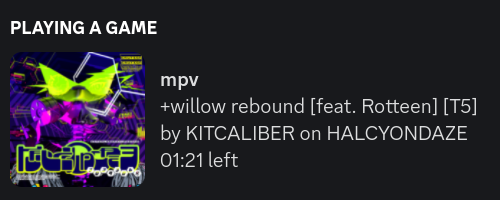# `MPV Discord Rich Presence`
**Discord Rich Presence integration for MPV player written in Rust**
[](https://github.com/ryze312/mpv-rpc/releases)
[](https://github.com/ryze312/mpv-rpc/releases)
[](https://github.com/ryze312/mpv-rpc/commits/master)
[](https://github.com/ryze312/mpv-rpc/issues)
[](./LICENSE)
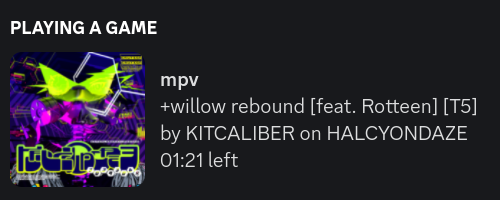
# Features
- Simple installation configuration using JSON
- Ability to toggle activity using keybinding (default - D)
- Displays current file name and timestamps
- Displays track metadata (artist, title, album, track number)
- Displays cover art from MusicBrainz archive
- Rusty! 🦀
# Installation
*Only Linux is supported at the moment, see MPV docs, regarding C plugins*
1. Download [latest release](https://github.com/ryze312/mpv-rpc/releases/latest) and unzip it
2. Run the installer script
3. Keybindings can be changed in input.conf
4. Done!
# Why?
- Alternative solutions either require third-party dependencies or were unreliable in my experience
- Furthermore, none of them allow automatic pulling of cover art!
- Learning and gaining experience in Rust!
# Contributing
All issues and pull requests are welcome! Feel free to open an issue if you've got an idea or a problem. You can open a pull request if you are able to implement it yourself.
---
 # `MPV Discord Rich Presence`
**Discord Rich Presence integration for MPV player written in Rust**
[](https://github.com/ryze312/mpv-rpc/releases)
[](https://github.com/ryze312/mpv-rpc/releases)
[](https://github.com/ryze312/mpv-rpc/commits/master)
[](https://github.com/ryze312/mpv-rpc/issues)
[](./LICENSE)
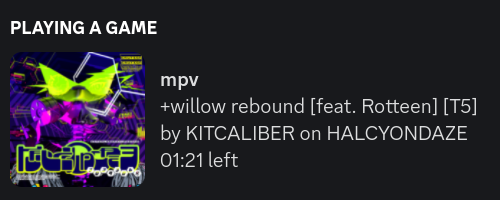
# `MPV Discord Rich Presence`
**Discord Rich Presence integration for MPV player written in Rust**
[](https://github.com/ryze312/mpv-rpc/releases)
[](https://github.com/ryze312/mpv-rpc/releases)
[](https://github.com/ryze312/mpv-rpc/commits/master)
[](https://github.com/ryze312/mpv-rpc/issues)
[](./LICENSE)